How to change the mouse cursor in blogger?
Hello guys today i will tell you how to change mouse cursor/pointer in blogger.Fallow these steps:
1. Go to blogger.
2. Then go to template-Edit html.
3. Then Search <body> by using CTRL+F in html editor.
4. Copy the bellow code and paste it below the <body> tag.
<style type="text/css">body, a, a:hover {cursor: url(http://cur.cursors-4u.net/cursors/cur-2/cur116.cur), progress;}</style>
5. Thats it you are done now Save your template.
You can get more choose another cursor from http://www.cursors-4u.com.
How to remove the blogger attribute from your blog?
The attribute gadget is the footer that include detail about your blogger template and also include this text "Powered by blogger".
If you wanted to remove this from your blog fallow these steps:
1. Go to blogger dashboard then go to template > Edit html.
 |
| Money Maker |
2. Search (CTRL+F) this code in html editor.
<b:widget id='Attribution1' locked='true' title="type='Attribution'>
3. Replace true with false. > and then save it.
| Money Maker |
4. Now go to Layout >attribute and click edit ,you will see remove option there so click on that to remove it from your blog.
How to add sub heading to your blog?
1. Go to your blogger dashboard.
2. Go to template>edit html.
3. Find (CTRL+F) this tag ]]></b:skin>.
4. Just below this tag ]]></b:skin> paste the following code.
::-webkit-scrollbar {
background:#fff;/* Scroll Barground*/
width:13px;
}
::-webkit-scrollbar-thumb { /* Scroll Bar Thum Codes */
-webkit-box-shadow: inset 0 0 6px rgba(0, 0, 0, 0.5);
background-image: -webkit-linear-gradient(top, #41B7D8 10%, #41B7D8 51%);
}
/* If You Don't Want Buttons You Can Remove This Code */
::-webkit-scrollbar-button {
-webkit-box-shadow: inset 0 0 6px rgba(0, 0, 0, 0.5);
background:#B8B8B8;
}

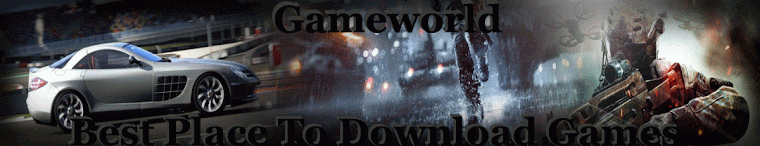


No comments:
Post a Comment