How to add social media icon to your blog?
This is the most important part of the blog, to have a social button on you blog and every want it to..So here is the method how to add social button to your blog..
1. Go to this site Ad this and click on Free Get Started button.
2. Then create an account and then click on fallow buttons.
3. Then set your button according to the information.
4. Click on Grab it.
5. Go to your blogger dashboard.
6. Click on layout> add gadget.
7. Choose <html/javascript> and past that code.
Thats it enjoy this feature.
Search engines first read h1 which is our blog header then h2 headings and then h3.In blogger h2 heading includes post date and gadget heading and h3 heading are post heading and you have change post heading to h2.So that search engine read your post heading first.
To change this fallow these steps:
1. Go to your blogger dashboard>Click on template.
2. Click on edit html.
3. Search (CTRL+F) <h3 change all h3 heading to h2.
4. You should remember the text of the heading yor changed.
5. Then search <h2 and change h2 heading to h3.(heading other then those you change first).
6. Click on save template.
Fallow these step to apply this feature to your blog.
1. Go to your blogger dashboard>templates.
2. Click on edit html.
3. Search (CTRL+F) this code.
To make your Blog look more attractive you can buy premum templates by just click on the below button.
1. Go to this site Ad this and click on Free Get Started button.
2. Then create an account and then click on fallow buttons.
3. Then set your button according to the information.
4. Click on Grab it.
5. Go to your blogger dashboard.
6. Click on layout> add gadget.
7. Choose <html/javascript> and past that code.
Thats it enjoy this feature.
How to make Post heading to h2?
This is one of the important step of Seo of blog.Search engines first read h1 which is our blog header then h2 headings and then h3.In blogger h2 heading includes post date and gadget heading and h3 heading are post heading and you have change post heading to h2.So that search engine read your post heading first.
To change this fallow these steps:
1. Go to your blogger dashboard>Click on template.
2. Click on edit html.
3. Search (CTRL+F) <h3 change all h3 heading to h2.
4. You should remember the text of the heading yor changed.
5. Then search <h2 and change h2 heading to h3.(heading other then those you change first).
6. Click on save template.
How to show post title first then blog header in search engine?
Post title and blog heading are most important part of seo and making post heading in search engine first will help you to get your site up in the ranking.Fallow these step to apply this feature to your blog.
1. Go to your blogger dashboard>templates.
2. Click on edit html.
3. Search (CTRL+F) this code.
<title><data:blog.pageTitle/></title>4. Replace it with following code.
<b:if cond='data:blog.pageType == "item"'><title><data:blog.pageName/> | <data:blog.title/></title> <b:else/><title><data:blog.pageTitle/></title></b:if>
5. Now save the template and check it by pasting you site address in google search.(It can take upto one day).
To make your Blog look more attractive you can buy premum templates by just click on the below button.
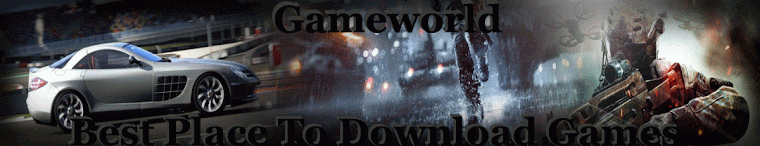
No comments:
Post a Comment